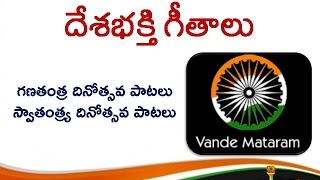Instructions for filling the Employee On-boarding request form:
Click here for Employee Registration
🔹Enter your Full Name.
🔹Enter date of birth (format DD-MM-YYYY)
🔹Select your Gender.
🔹Please provide your 12 digit Aadhaar number
🔹Enter your email.
🔹Enter your 10 digit mobile number.
🔹Hit the "Next" button or click on Organization details tab to complete the 🔹second part of the form.
🔹Select Employee Type
🔹Select the name of your Division/Unit within the Organization
🔹Select your Designation (only when 🔹Employee Type is Government)
🔹Select your office location.(e.g. your office building name)
🔹Upload your recent scanned/digital picture in ".jpg" format of max file size 100 KB.
🔹Please enter the captcha code.
🔹Please Check the consent box.
🔹Please review the form before submission.
Note:
a. If any of the pre-requisite information is not available in the form (select options only), please get in touch with the concerned officer in your department to get the details updated.
b. Please ensure that you have filled the form with correct information and have uploaded a recent photograph, as the information submitted will check for correctness and quality. Incorrect data will be rejected and will require re-registration.
c. For any other assistance please get in touch with the Attendance Helpdesk or write to us at helpdesk-attendance@gov.in